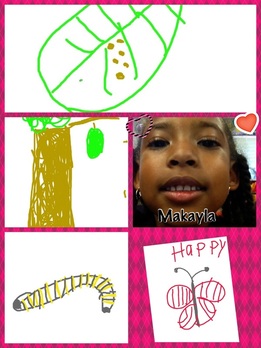Little Red Riding Hood: A Basket Full of Goodies
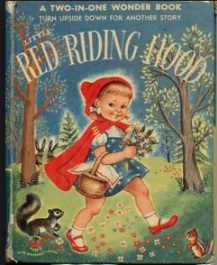
Ohhhh, that basket full of goodies is so tempting. What's in there? Brownies? Cake? Pie? Cookies? Red Riding Hood knew she had very special treats in her little basket, and she knew she should share them with granny. Just like Red Riding Hood, we have lots of iPad goodies to share with our students, and share them we will, a bit at a time.
But those apps are not as important as the main course, the standards or learning goals you intend to meet with your iPads. Before you begin, make sure your curriculum is driving your app choices, and choose apps that provide a variety of learning modalities.
Make a plan, and ease students into those goodies a little bit at a time. Use an app, and the camera, and the voice record function, it's all good. It's the whole wide wonderful world with the swipe of a finger or the tap of a picture. Then keep in mind, it's not the goodies the students need, it's an integrated, 21st century curriculum that engages, allows for critical thinking, creativity, and communication. Do your app choices reflect your teaching goals? Remember that wolf in the story of Red Riding Hood? That wolf is like those apps that will consume your time, but not get much
accomplished when it comes to learning goals. Choose wisely, and watch out for that wolf.
http://www.kristenswanson.org/2014/01/11-without-instructional-goals-results.html
But those apps are not as important as the main course, the standards or learning goals you intend to meet with your iPads. Before you begin, make sure your curriculum is driving your app choices, and choose apps that provide a variety of learning modalities.
Make a plan, and ease students into those goodies a little bit at a time. Use an app, and the camera, and the voice record function, it's all good. It's the whole wide wonderful world with the swipe of a finger or the tap of a picture. Then keep in mind, it's not the goodies the students need, it's an integrated, 21st century curriculum that engages, allows for critical thinking, creativity, and communication. Do your app choices reflect your teaching goals? Remember that wolf in the story of Red Riding Hood? That wolf is like those apps that will consume your time, but not get much
accomplished when it comes to learning goals. Choose wisely, and watch out for that wolf.
http://www.kristenswanson.org/2014/01/11-without-instructional-goals-results.html
Using the iPad Camera for Project Based Learning
|
and the list goes on.....
|