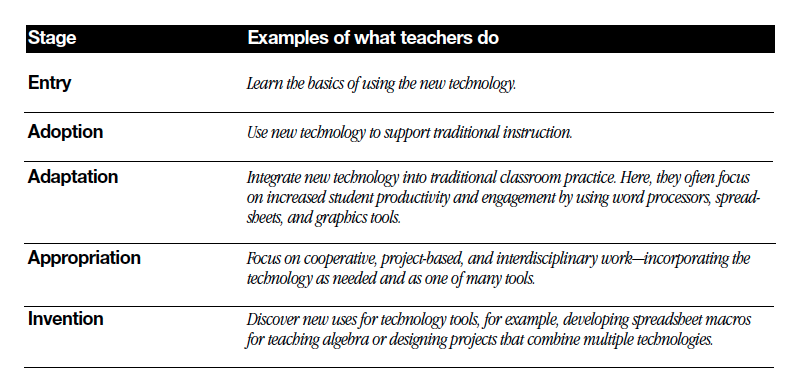The Little Engine That Could: IPad Integration
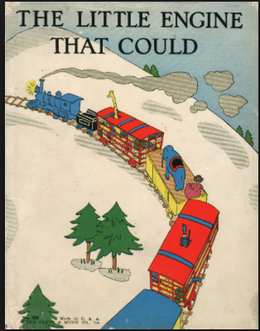
The Little Engine's mantra, "I think I can", says it all. We know you can integrate iPads effectively into an early learning environment. But remember, you are the engineer. You choose where your students are going. The train doesn't move unless you stoke the firebox and determine the destination. You need to think about the place where you want your students to arrive. When you get to an obstacle, it's your responsibility to blow that whistle, or issue a warning.
Climb on board. Enjoy the ride iPads have to offer. But don't relinquish your job as engineer. Choose what you are doing, and where you are going carefully.
It is very easy to let apps take control of what your students are doing. New apps can be fun, and flashy. Stop, think, and engineer your purposes. There are apps for "replacement" and apps for "creation." Replacement means an app simply replaces a tradtional activity, such as sight word practice, or number sense. Other apps are for "creation", these apps push the traditional classroom boundaries and allow children to do what they could never do before. "Creation" apps enable children to do things such as digital storytelling, photo collage or slideshows. Both kinds of apps have a place in the classroom, and if you are new to iPads, beginning with a replacement app is an easy way to establish rules, and routines. Once children know the ground rules, it is much easier to add the more sophisticated skills needed for creating, saving, and sharing their own creations.
We use iPads everyday, all day, but with carefully chosen apps and curriculum connections. Below are a few references to give you an idea of what our days looks like, and where and when the iPads are being used. The next page will give more information about the apps we are currently using.
Climb on board. Enjoy the ride iPads have to offer. But don't relinquish your job as engineer. Choose what you are doing, and where you are going carefully.
It is very easy to let apps take control of what your students are doing. New apps can be fun, and flashy. Stop, think, and engineer your purposes. There are apps for "replacement" and apps for "creation." Replacement means an app simply replaces a tradtional activity, such as sight word practice, or number sense. Other apps are for "creation", these apps push the traditional classroom boundaries and allow children to do what they could never do before. "Creation" apps enable children to do things such as digital storytelling, photo collage or slideshows. Both kinds of apps have a place in the classroom, and if you are new to iPads, beginning with a replacement app is an easy way to establish rules, and routines. Once children know the ground rules, it is much easier to add the more sophisticated skills needed for creating, saving, and sharing their own creations.
We use iPads everyday, all day, but with carefully chosen apps and curriculum connections. Below are a few references to give you an idea of what our days looks like, and where and when the iPads are being used. The next page will give more information about the apps we are currently using.
Anne's Daily Schedule with iPads
https://docs.google.com/a/nvusd.org/document/d/1VKwagBh_tD-R9UKdXjicFE8wcjoW058hSlJdtsd0YVM/edit
https://docs.google.com/a/nvusd.org/document/d/1VKwagBh_tD-R9UKdXjicFE8wcjoW058hSlJdtsd0YVM/edit
Kim's Daily Schedule with iPads
https://docs.google.com/document/d/10Oe3ANelNtRO5hXc0AsnYVZpAN08FVmtWE4eefH4Rgo/edit?usp=sharing
https://docs.google.com/document/d/10Oe3ANelNtRO5hXc0AsnYVZpAN08FVmtWE4eefH4Rgo/edit?usp=sharing
For more information about the Apple study:http://imet.csus.edu/imet1/baeza/PDF%20Files/Upload/10yr.pdf